
Almost anyone can pick up a camera and take a photograph but what is required for that photograph to turn out well? For years I claimed that it didn’t matter which camera you use. I thought that how well a photograph turned out depended entirely on the photographer. This may have a little bit of truth to it. My nan loved taking photographs but many of them were missing people’s heads. If you gave her a modern-day, top-of-the-range camera, I doubt that it would have magically improved her composition. However, on the flip side, I spent years using my Canon EOS 50D (a camera released in 2008) whilst claiming that it still took perfectly good pictures. It wasn’t until I received my Canon EOS 7D Mark II and a nice new Canon lens that I learnt differently.
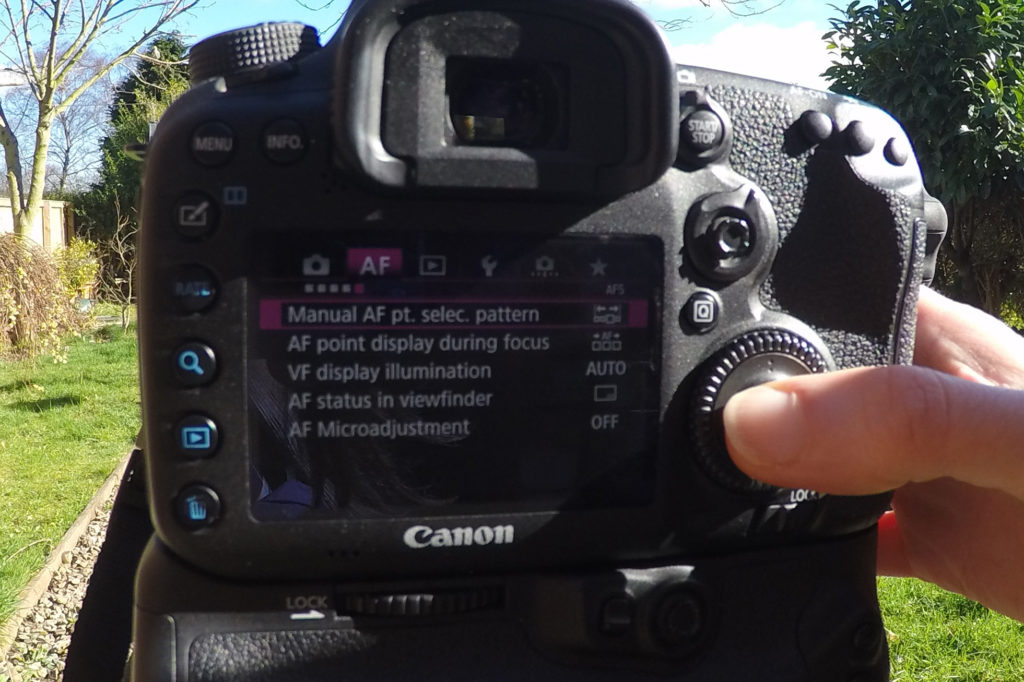
The temptation when getting any camera is to pop in the battery and start using it without actually reading the manual. Whilst the manual looks long and boring, working through it with your camera in hand can actually pay off when you’re in the field.
When taking photographs of wildlife everything can happen very quickly, such as the action that you don’t expect but that makes the very best photographs. This is why you want to be able to operate your camera without even having to look. It should be second nature; alike to finding your way to work whilst half asleep in the mornings.
For me, getting the Canon EOS 7D Mark II was extremely exciting but also a little daunting. There are a large amount of options within the camera that require exploration. The majority of my life as a keen wildlife photographer has been during the film age so the introduction of multiple menus has significantly changed the way that I view photography.
When using the new Canon camera, there were several things that jumped out at me. For starters the quality was exceptional. One of my first tests of it was at (RSPB) Bempton Cliffs in the East Riding of Yorkshire at around 5am when we were promised sun but found only thick fog. I wasn’t completely familiar with the camera by that point and yet still got shots that had me marvelling at how sharp this camera and lens combo could be.

The autofocus on modern-day cameras is there to make your life so much easier. The Canon EOS 7D Mark II has 65 autofocus points, which contrasts heavily with the Canon EOS 50D, which has just 9; a huge benefit for any photographer that has been achieved in just 6 years.
With technology advancing so fast, the average mobile phone can produce an impressive photograph, so when it comes to digital SLRs, the changes feel even more significant. When photographing birds in flight, for instance, the autofocus points and the use of AI servo really proves its worth. By keeping your finger on the autofocus button when following a bird or animal, the focus points follow the movement, which from my experience, allows you to come home with a memory card full of mostly sharp images.


Before taking the camera out to photograph a particular subject, I use the ‘Q’ button to select each of the relevant options for shutter speed, aperture, white balance, ISO etc, though of course these may need to change throughout a particular photography session. This is where the quick function buttons come in useful. On the Canon EOS 7D Mark II there are buttons close to the shutter for white balance, auto focus options and the ISO. The AF point selection and ‘M-Fn’ buttons are within easy reach, which helps you to efficiently change the autofocus point you are using.

Many cameras will allow you to disable the autofocus on the shutter release (when pressing it halfway) and use another button instead. I use ‘AF-ON’ and what a difference it makes! It puts an end to those crucial moments when you’re trying to take a photograph but the camera is busy re-focussing on the wrong thing. The subject no longer runs or flies away whilst the autofocus zooms in and out repeatedly with the user rendered incapable of taking a photograph unless they switch the lens to manual. You can set this up on a Canon EOS 7D Mark II camera by entering the 3rd tab in the orange menu and choosing ‘custom controls’. This allows you to change the functions of various buttons on the camera. You’re likely to find a similar option on a variety of cameras.


One of the biggest benefits to a later Canon model is reliability. Canon have intentionally made their cameras more dust and water resistant and I can definitely tell the difference. In 2015 I visited St Kilda, Scotland. Towards the end of the visit, the boat tours the stacs within the archipelago where thousands of seabirds breed each year. We had a few rainy days during our stay. I chose to protect my Canon 50D with a plastic camera cover. Condensation built, which resulted in the camera becoming unable to determine exposure. I tried switching to manual settings though this didn’t work and presented more challenges. I was trying to hold steady on the swaying boat surrounded with flying birds combined with dark grey rock and white cloud as their background, without any aid from the camera. I was heartbroken that within this incredible wildlife experience, my camera decided to break.

When I returned to St Kilda in 2016, I had my weather resistant Canon EOS 7D Mark II. The difference was phenomenal. No more unsolvable exposure issues, the images were sharp and I could capture behaviour I struggled to get before. The AF points and AI servo meant most of the images were in focus and all the hard work the camera did meant I could concentrate on holding steady and finding interesting shots whilst enjoying the moment.

It’s easy to get lost in the moment when photographing a subject, so even after years of experience, it’s still possible to make a mess of that pesky horizon. I have heard photographers suggest that you check all 4 corners of a shot before pressing the shutter so that you know the frame only contains what you want it to contain. It’s not a bad piece of advice although when snapping away quickly during fleeting action, it can be difficult to multi-task. The only way to get good at it is practice. There is another feature in many cameras that can help combat the horizon issue though. In the same way that builders would use a level to make sure that their work is even and, well, level, many cameras have an in-built level that you can choose to activate within your viewfinder.
With the Canon EOS 7D Mark II, you would locate this in the 2nd yellow menu, under ‘Viewfinder Display’. By selecting ‘Viewfinder Level’ (show), you will then see a level within the viewfinder that has a series of black boxes indicating when the camera is crooked. The aim is to have just one single black box in the middle. If you get used to how and when to use this, you may never have to suffer with a crooked horizon again!
The Video Option
Still wildlife photography has always been my passion but when I saw that my Canon EOS 7D Mark II would have the option to film, I was delighted as it would give me a whole new perspective on wildlife encounters. The beauty of using a SLR camera to film is that you are still just carrying around a relatively light camera. I added a microphone to my kit and was ready to go.
Using a filming option on your camera can open the door to a whole new aspect of capturing wildlife with your digital SLR
There are times now when I have lost the light for photography and so choose to film instead. I have found that the footage looks good and professional in some cases; allowing you to easily load the video onto the computer and create a wildlife documentary of your own.
Sometimes you may find that you’re filming and the image you’re shooting would actually make a great still photograph. Canon have already thought this through. It’s possible to film and take photographs at the same time by pressing the shutter fully whilst filming. The film will temporarily freeze whilst the photograph is taken.

Having an external microphone is a great help. The internal microphone is quite good but not exceptional if you’re looking to have great sound accompanying your images. A ‘deadcat’ reduces the impact of the wind and microphones alike to ours have an option to reduce unwanted background noise further than the standard setting.

Updating Your Equipment
We have discussed a range of equipment in this blog entry. Many of the features we have talked about are relevant to a variety of camera models but we have primarily focussed on the Canon EOS 7D Mark II.
Changing to a newer model of camera can be a daunting prospect and so it’s important that before you buy, you make sure that it’s the right camera for you. We have found the Canon EOS 7D Mark II exceptional for wildlife photography, however there are newer models becoming available on a regular basis.

A tripod is a well-known essential piece of kit for any aspiring landscape or wildlife photographer. We’ve enjoyed our trusty Manfrottos for over ten years now. Within more recent years, we added a Manfrotto hide tripod (column clamp and levelling centre column) to our kit along with a gimbal-style head. The tripods have been reliable and are heavy, but we’ve not found them too cumbersome to carry about on a shoulder. The Wimberley gimbal-style head is fantastic. Until only a few years ago I personally used a ball-and-socket head. This was a good tripod head and suitable for the smaller lenses I was using at the time. However, it lacked the flexibility in movement that I wanted sometimes. I have not discovered any restrictions with the Wimberley head as yet and it feels unlikely that I will.
You may notice that all of the photographs of the Canon EOS 7D Mark II contain a battery grip. We cannot now imagine life without a battery grip. It’s a real comfort when you don’t need to think about replacing batteries all of the time. We keep them well-charged and never need to change them during a photography session.
The microphone you can see is Røde Videomic with a Røde deadcat. It is incredibly easy to use and produces good results.
Comments
We love to know your thoughts on our articles so greatly appreciate you taking the time to comment. We may be unable to reply directly but are in the process of creating a FAQs page to answer any questions. We currently check all comments before they’re posted so they do not appear immediately on the website.
Thank you for visiting www.embracenatureuk.com!
